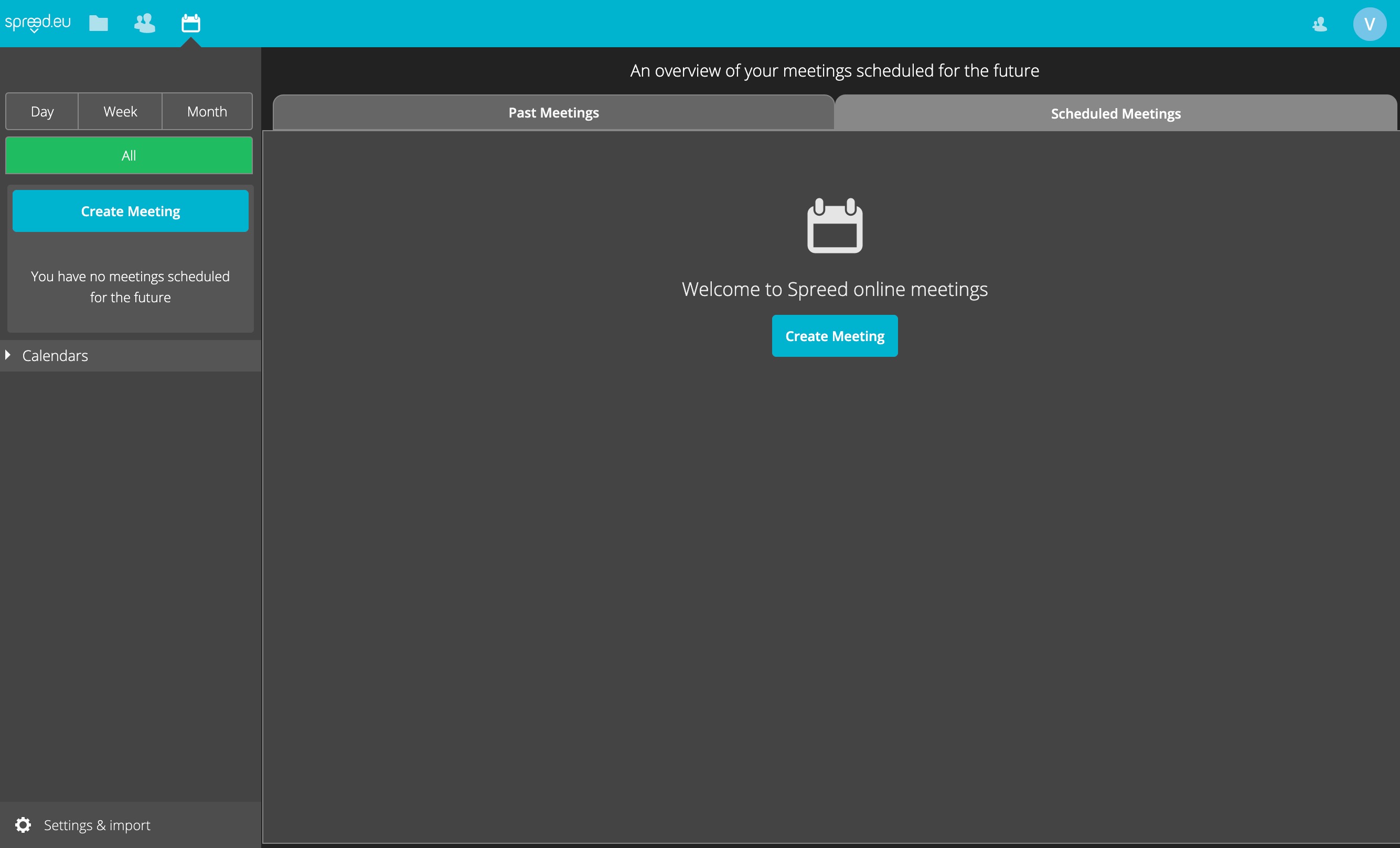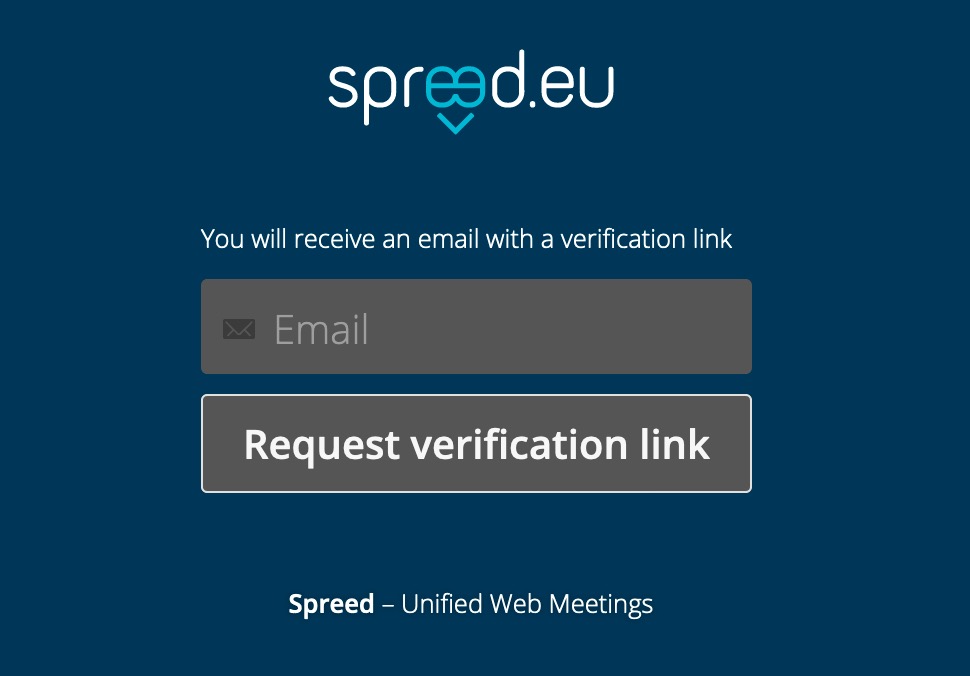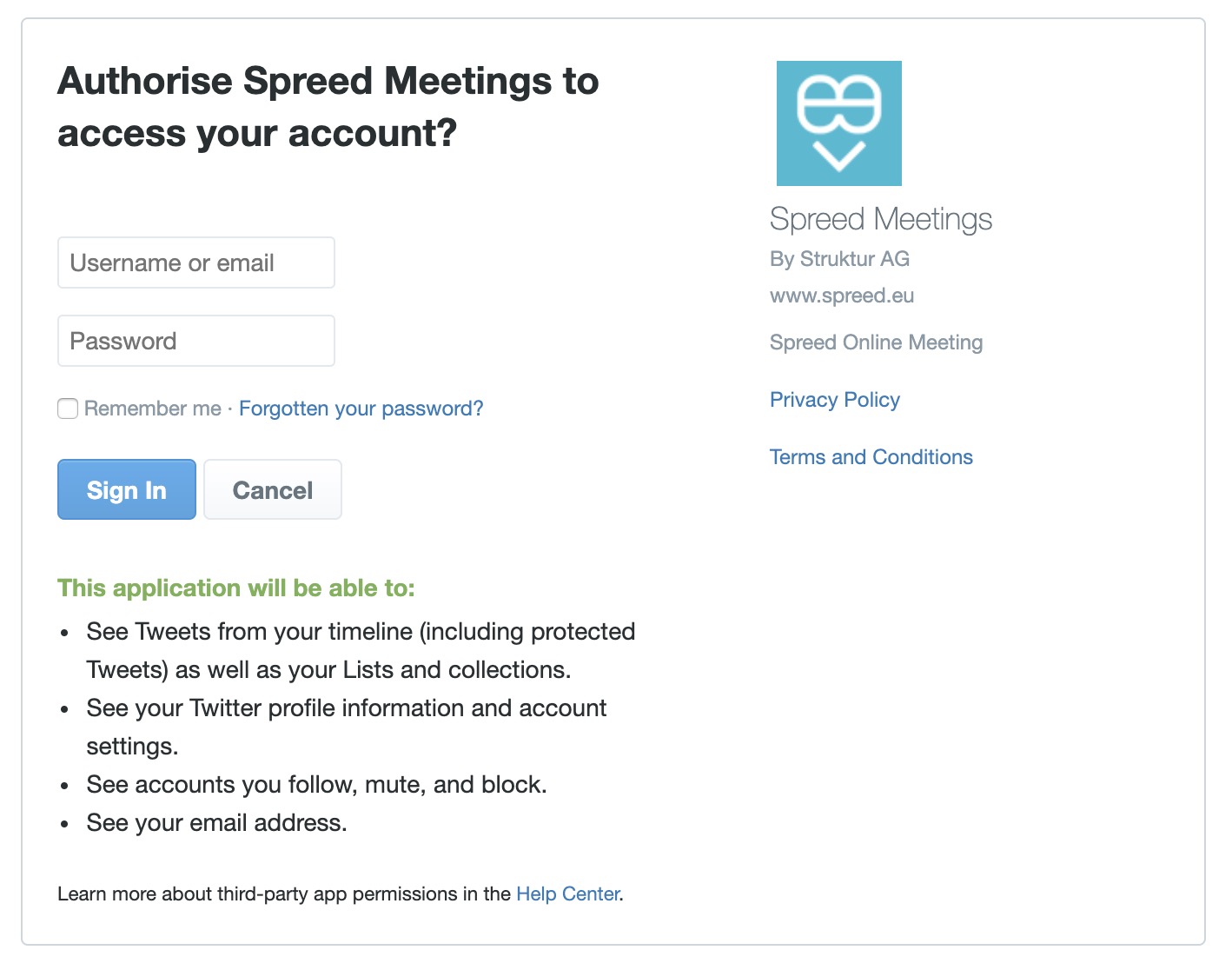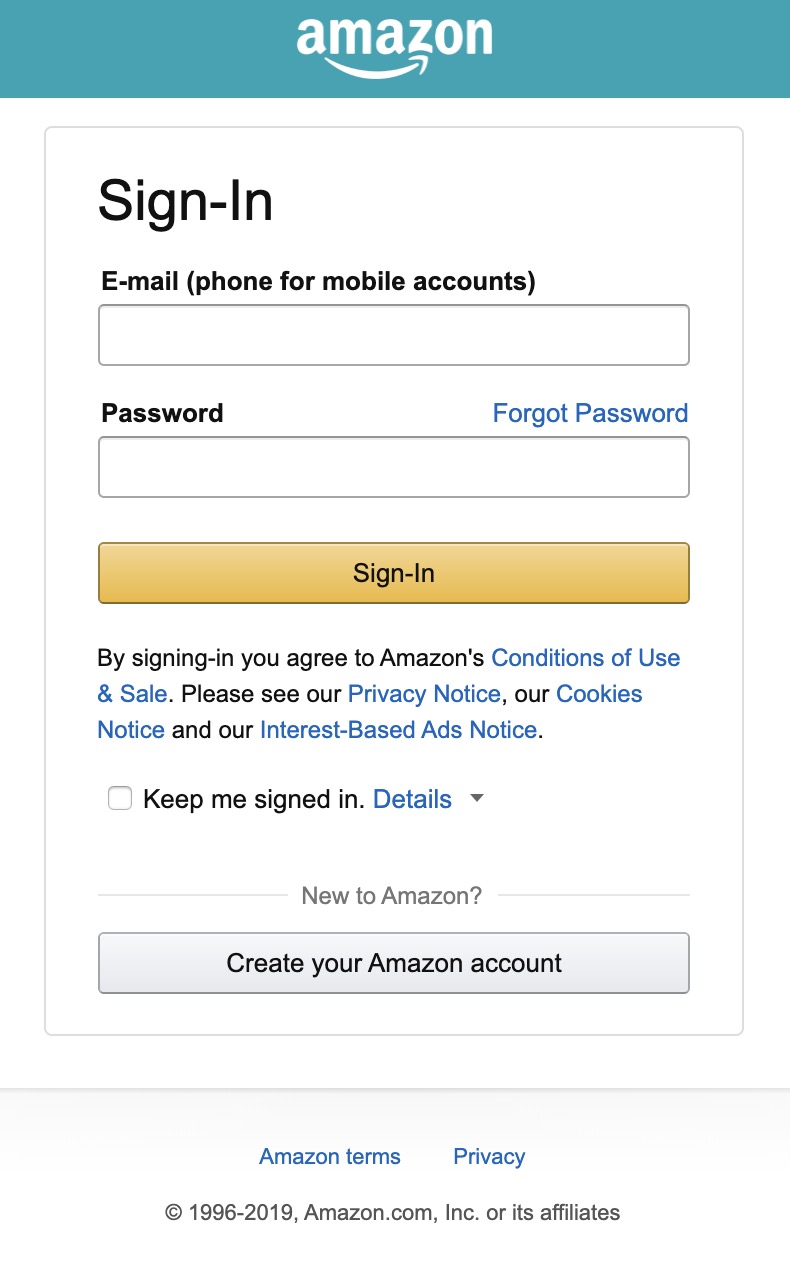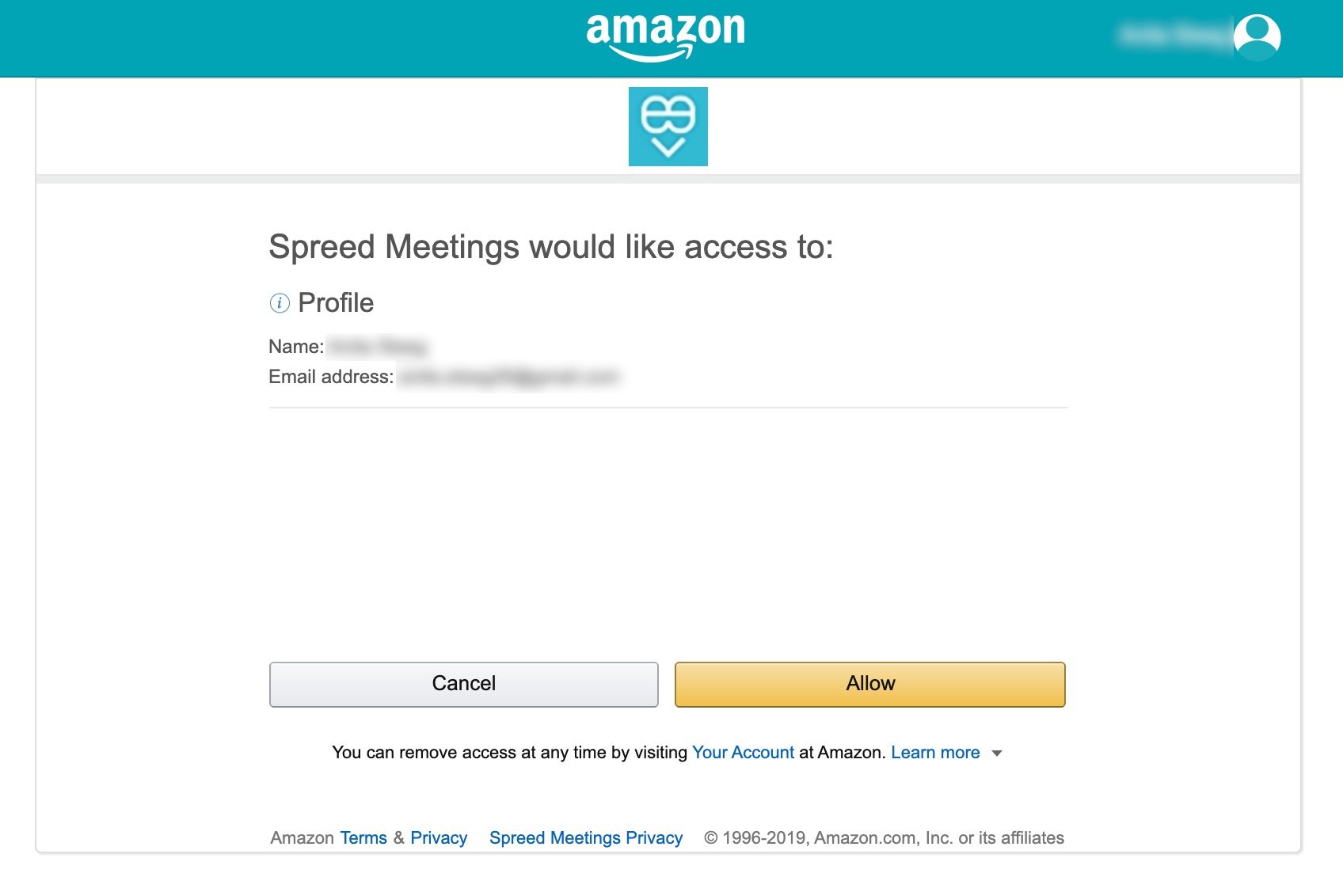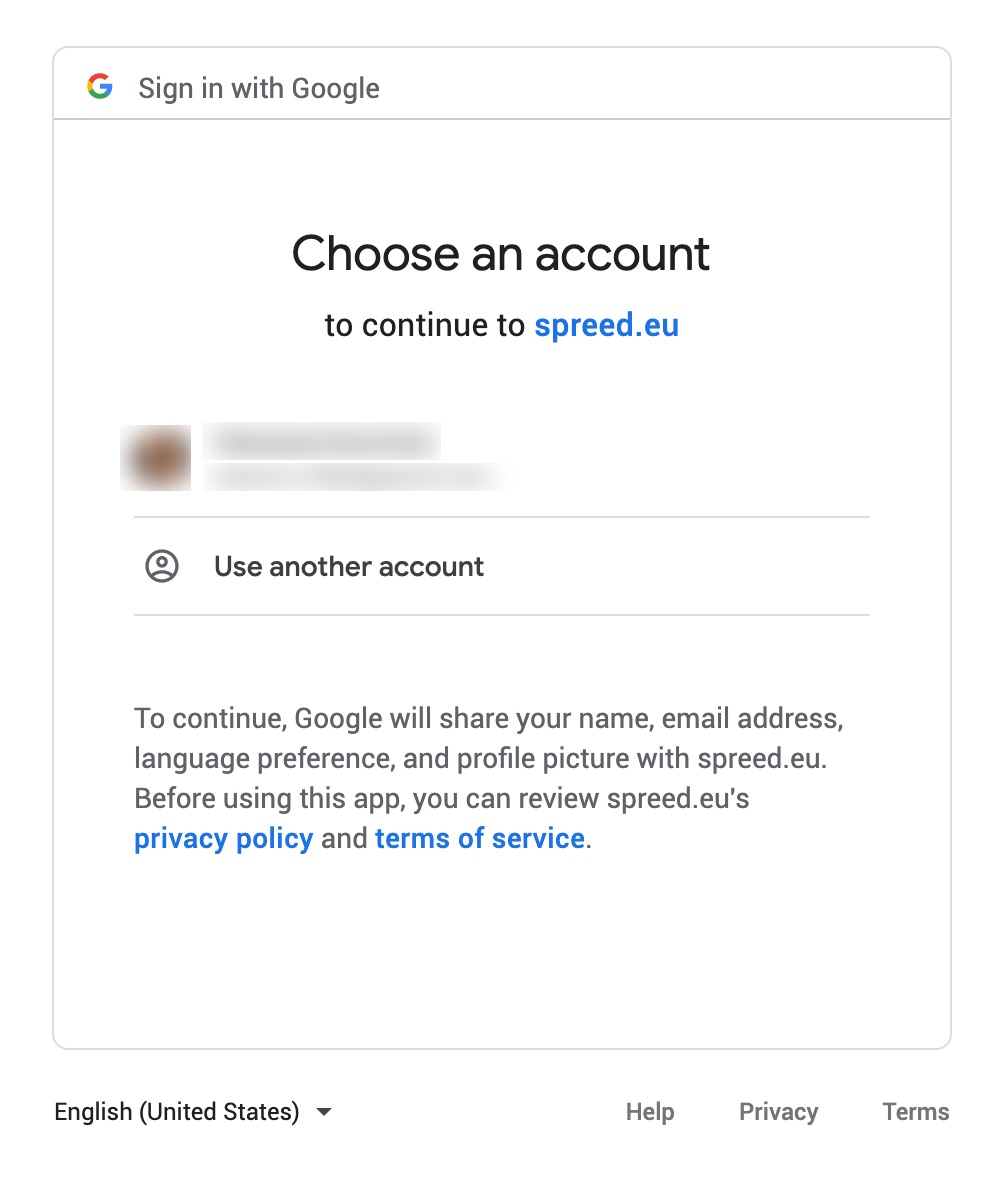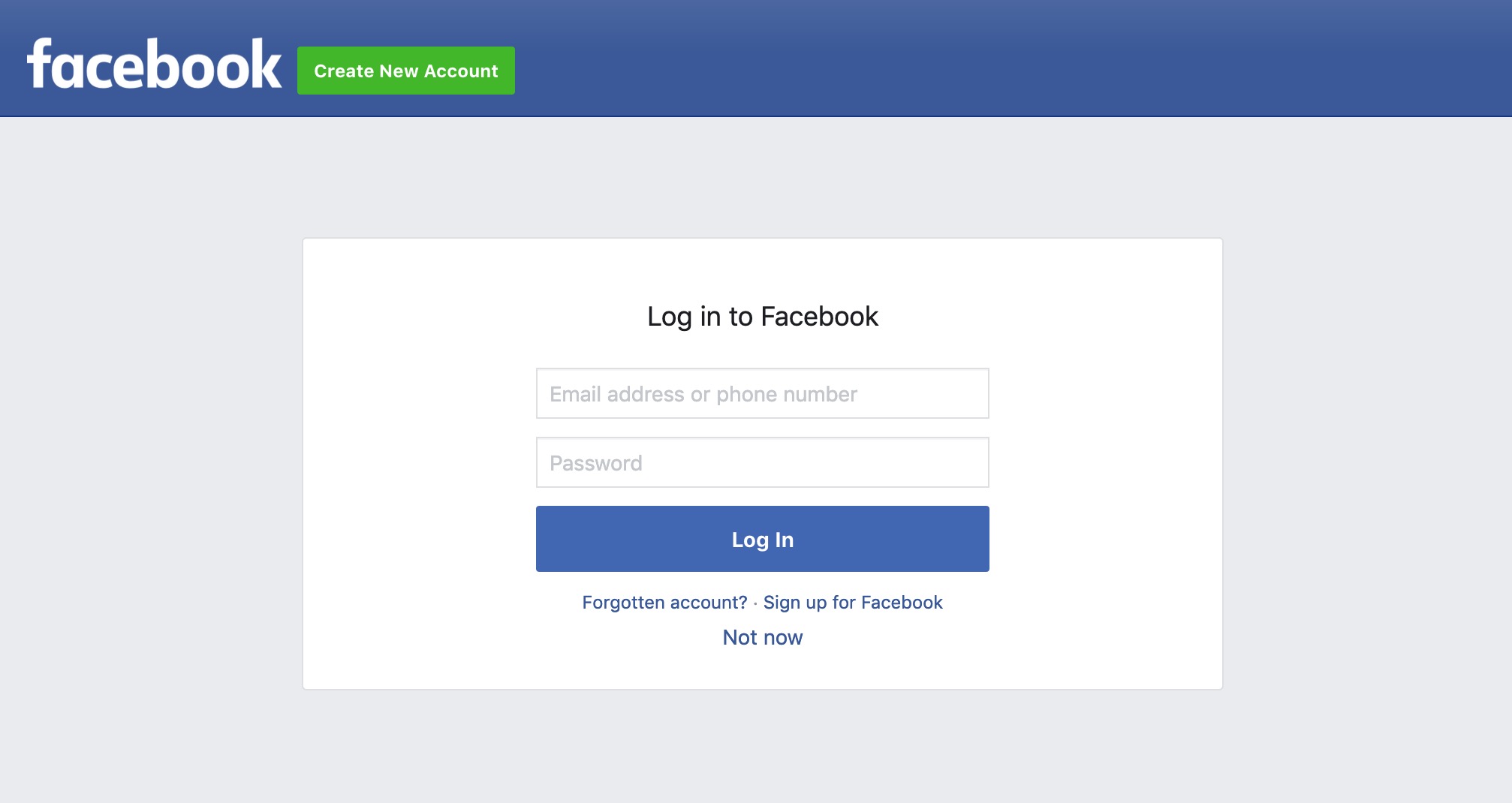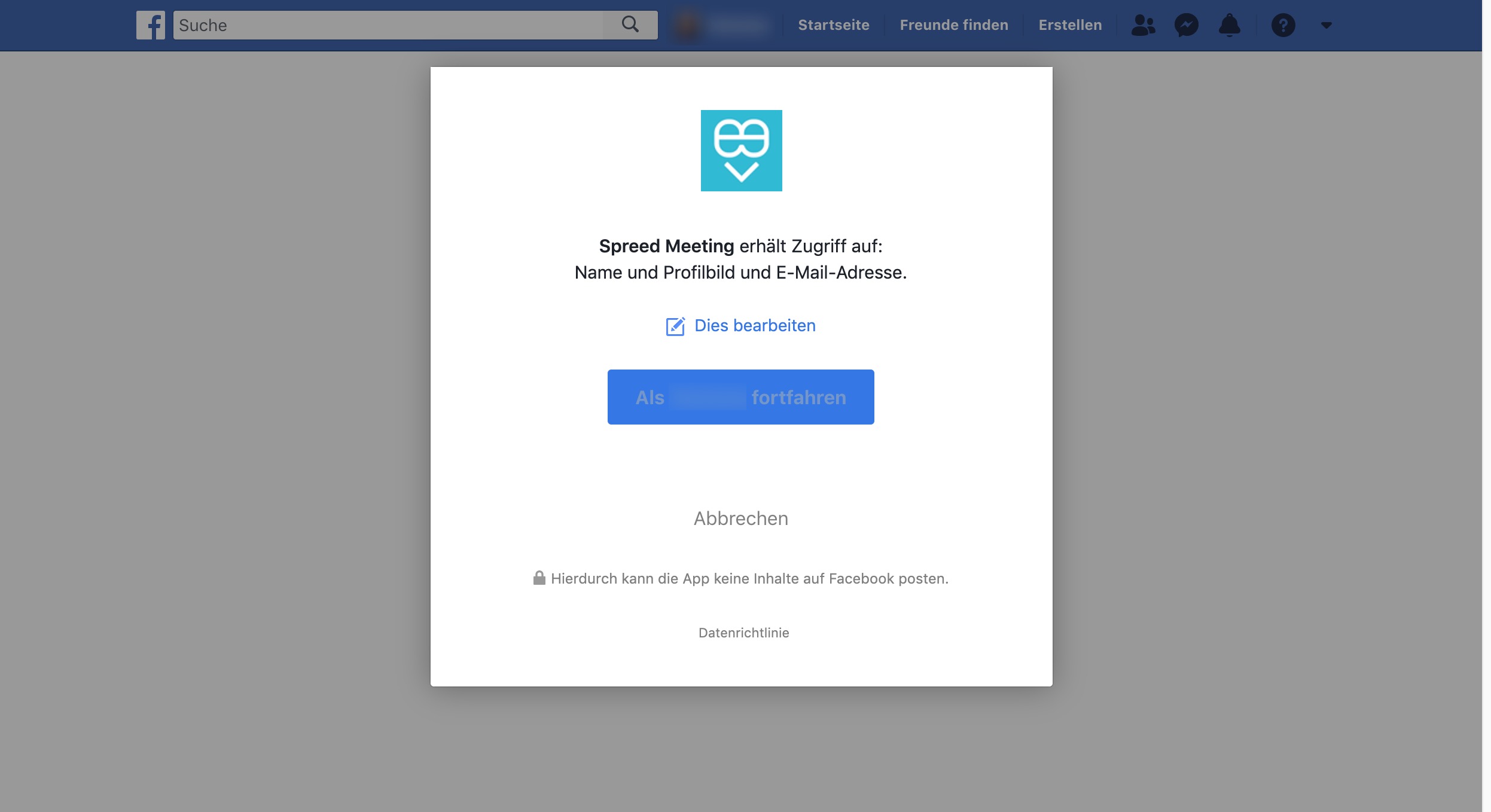Sign Up¶
Welcome! Start bringing your team together with Spreed. You don’t need any special knowledge, skills or equipment.
You can either sign up with us or sign in with your existing Twitter, Amazon, Google or Facebook account. Is it that simple!
Go to https://eu01.spreed.eu/login and start your free trial now!
Start your free trial with Spreed¶
Go to https://eu01.spreed.eu/login and click on Start for Free.
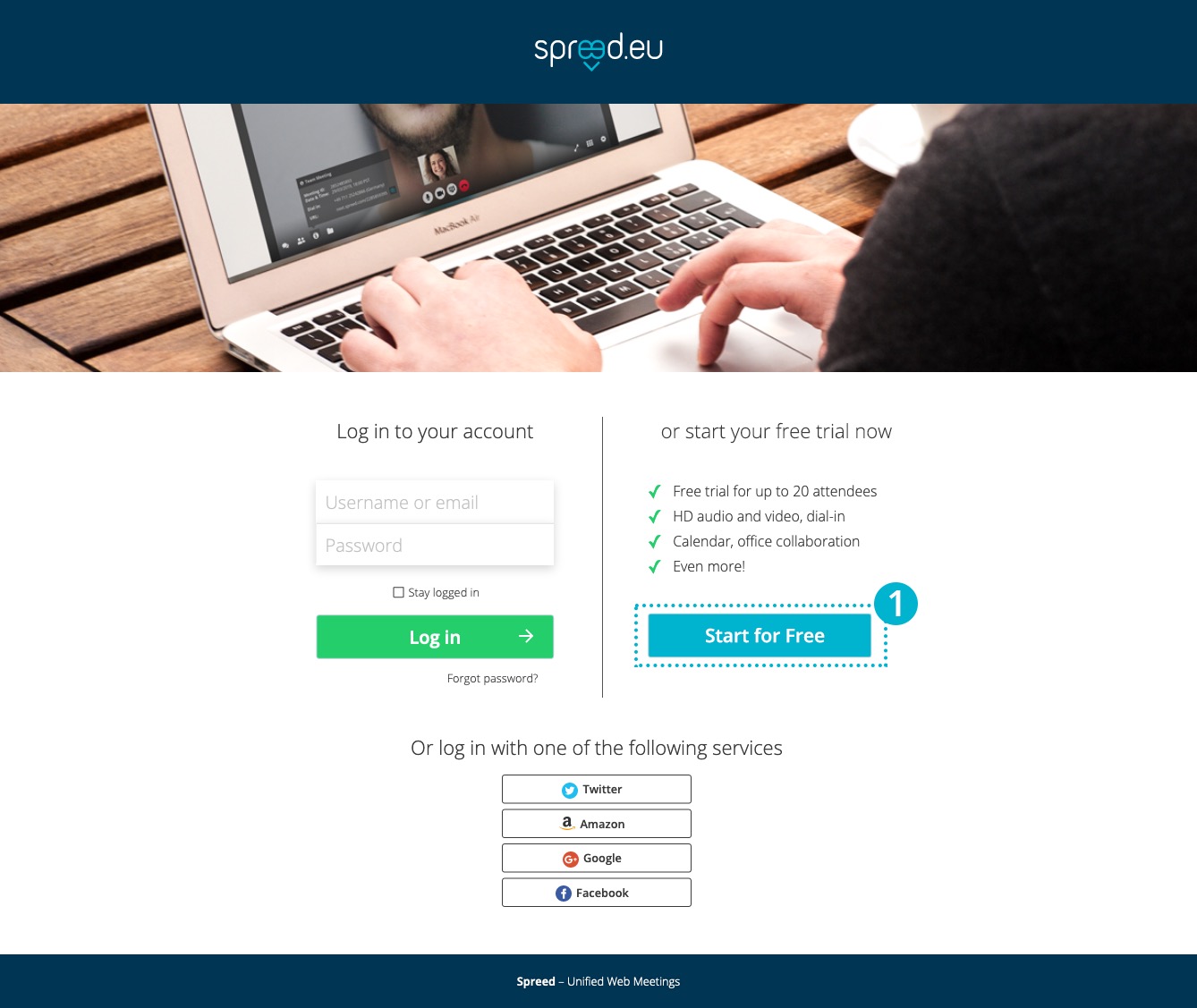
Enter your email address. We will send you an activation link in the next few minutes.
Check your mails and click on the link in the email to activate your account. Check your spam folder if you haven’t received any emails from us.
Almost done! Now just enter the necessary information like time zone, country, language and choose a user name and password. Then click on Create account.
You’re good to go! Create your first meeting.
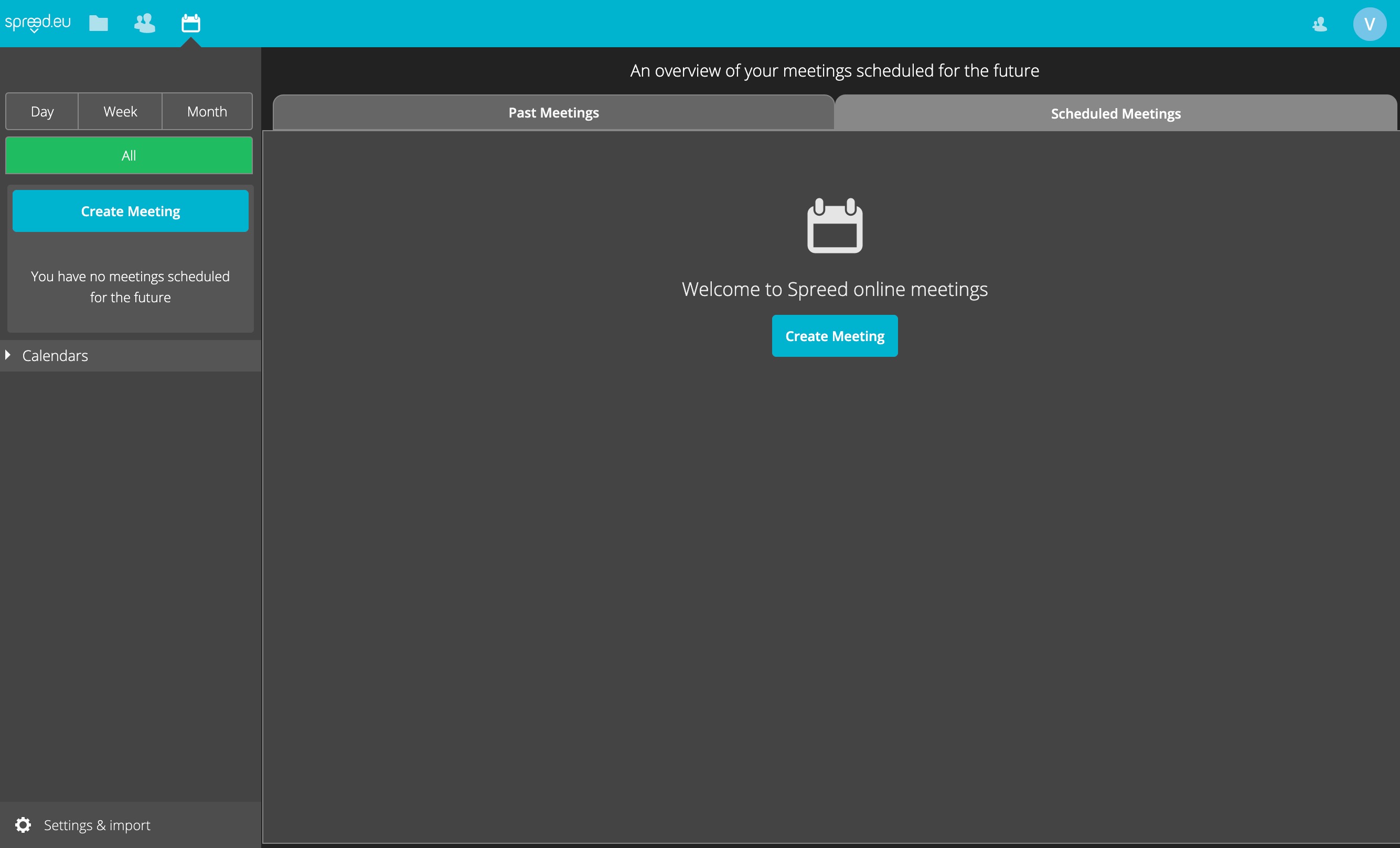
Sign in with your Twitter account¶
Go to https://eu01.spreed.eu/login and click on the
Twitterbutton.
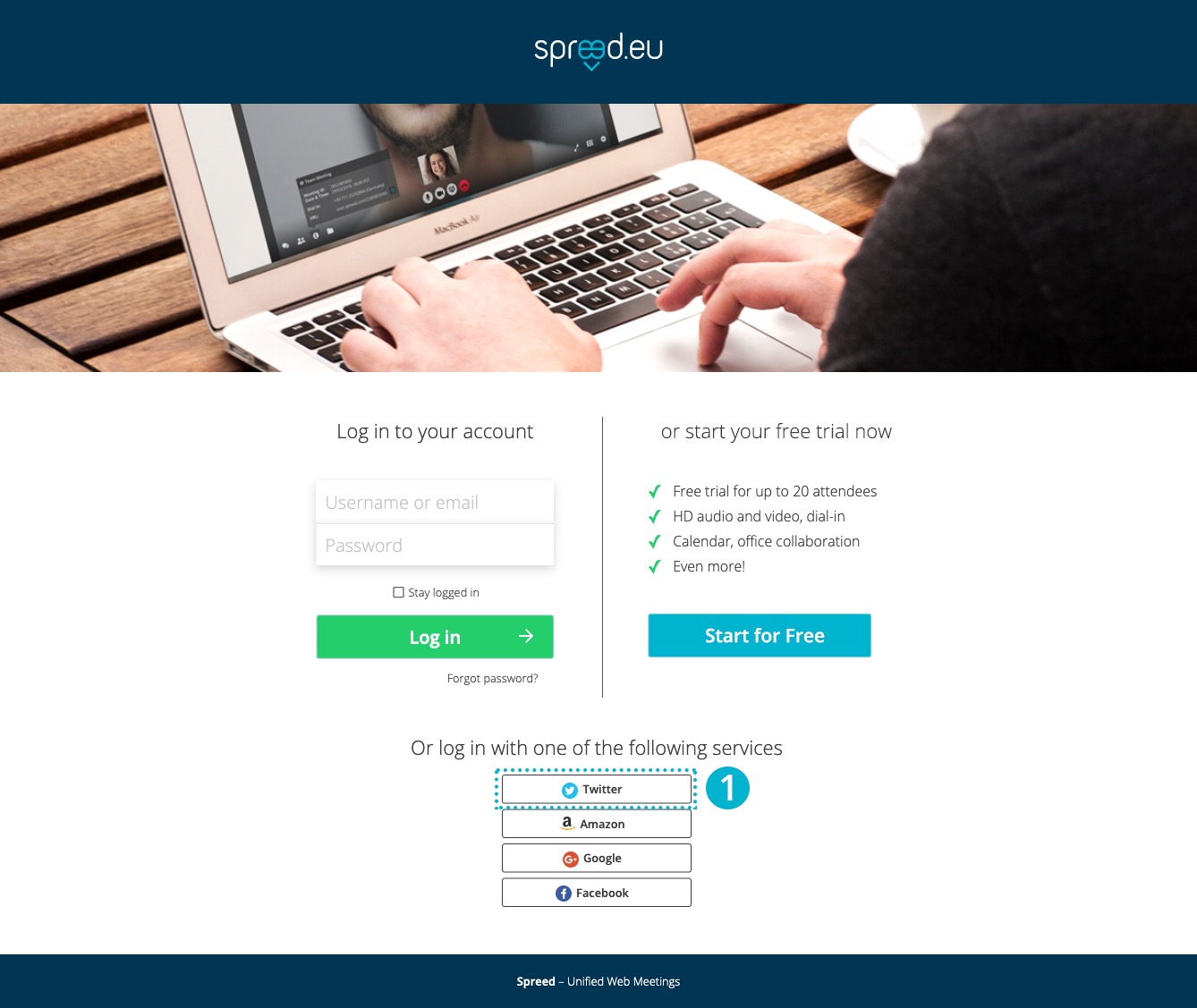
Enter your Twitter credentials and click on Sign In.
Wait a few seconds, then you’ll be forwarded to Spreed.
Done! You can create your first Spreed meeting now.
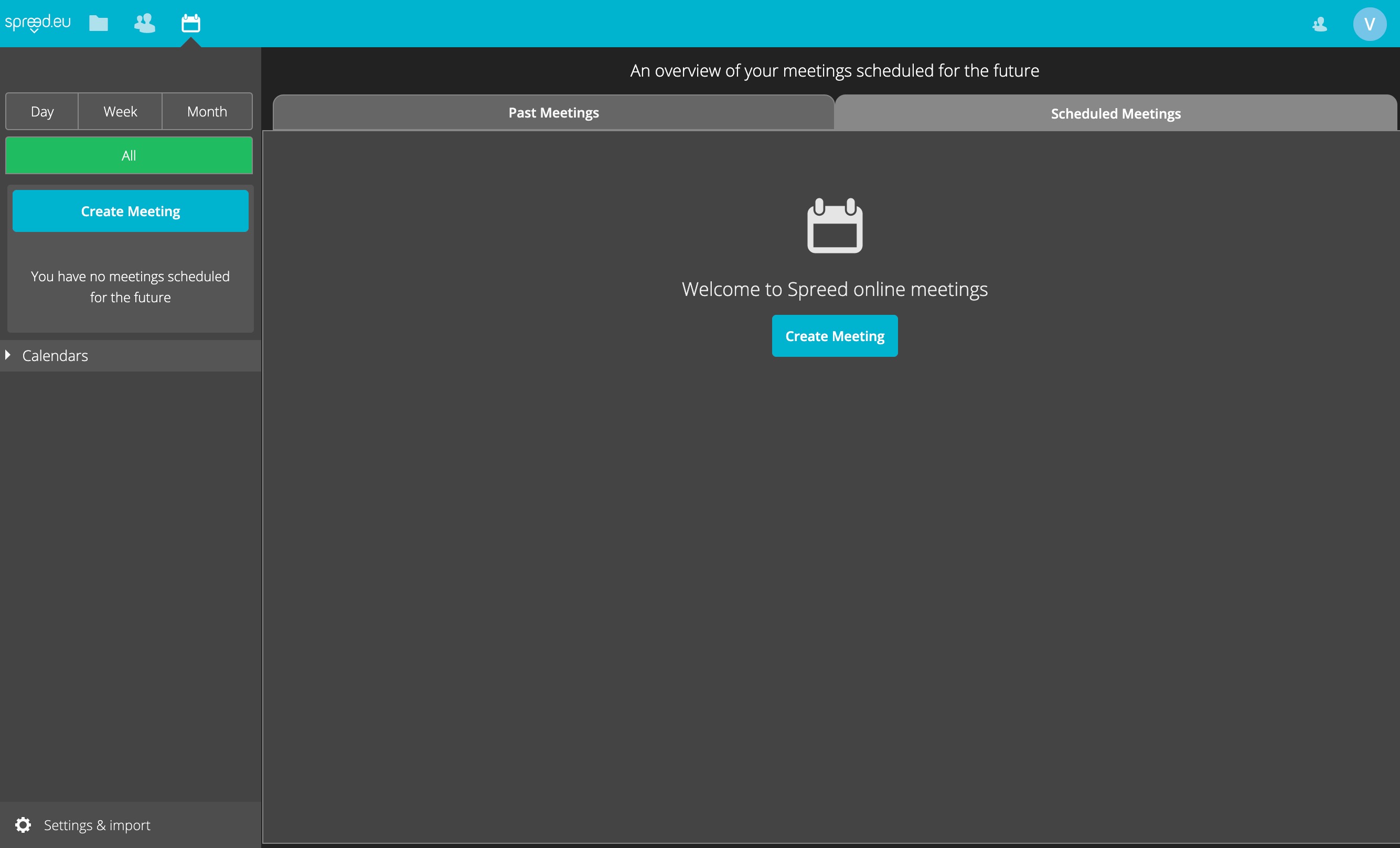
Sign in with your Amazon account¶
Go to https://eu01.spreed.eu/login and click on the
Amazonbutton.
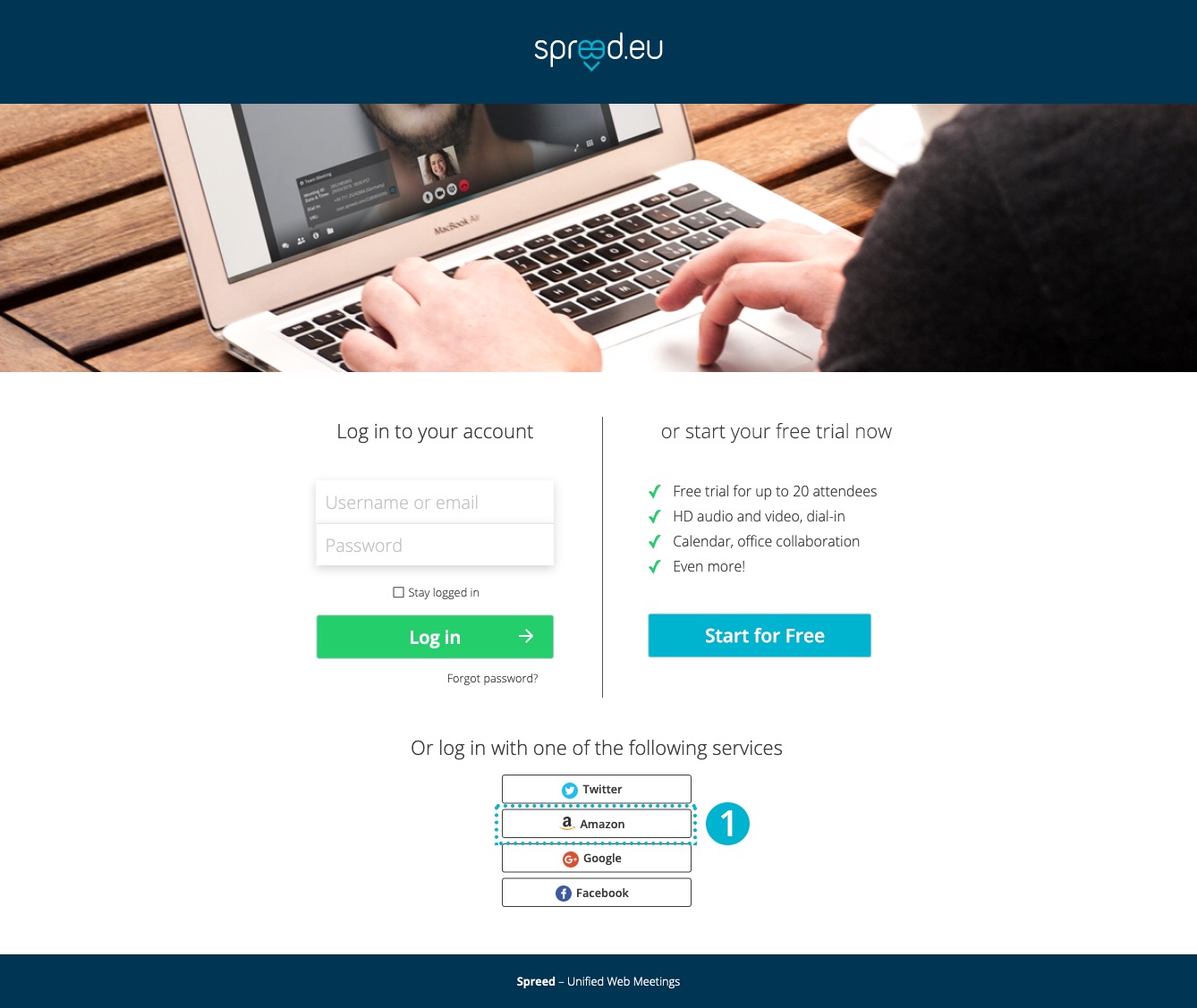
Enter your Amazon credentials and click on Sign In. If you have configured 2FA, you’ll receive a code from Amazon that you need to enter in the next step.
Confirm that your name and email address will be shared with Spreed and click on Allow.
And you’re done! Create your first Spreed meeting now.
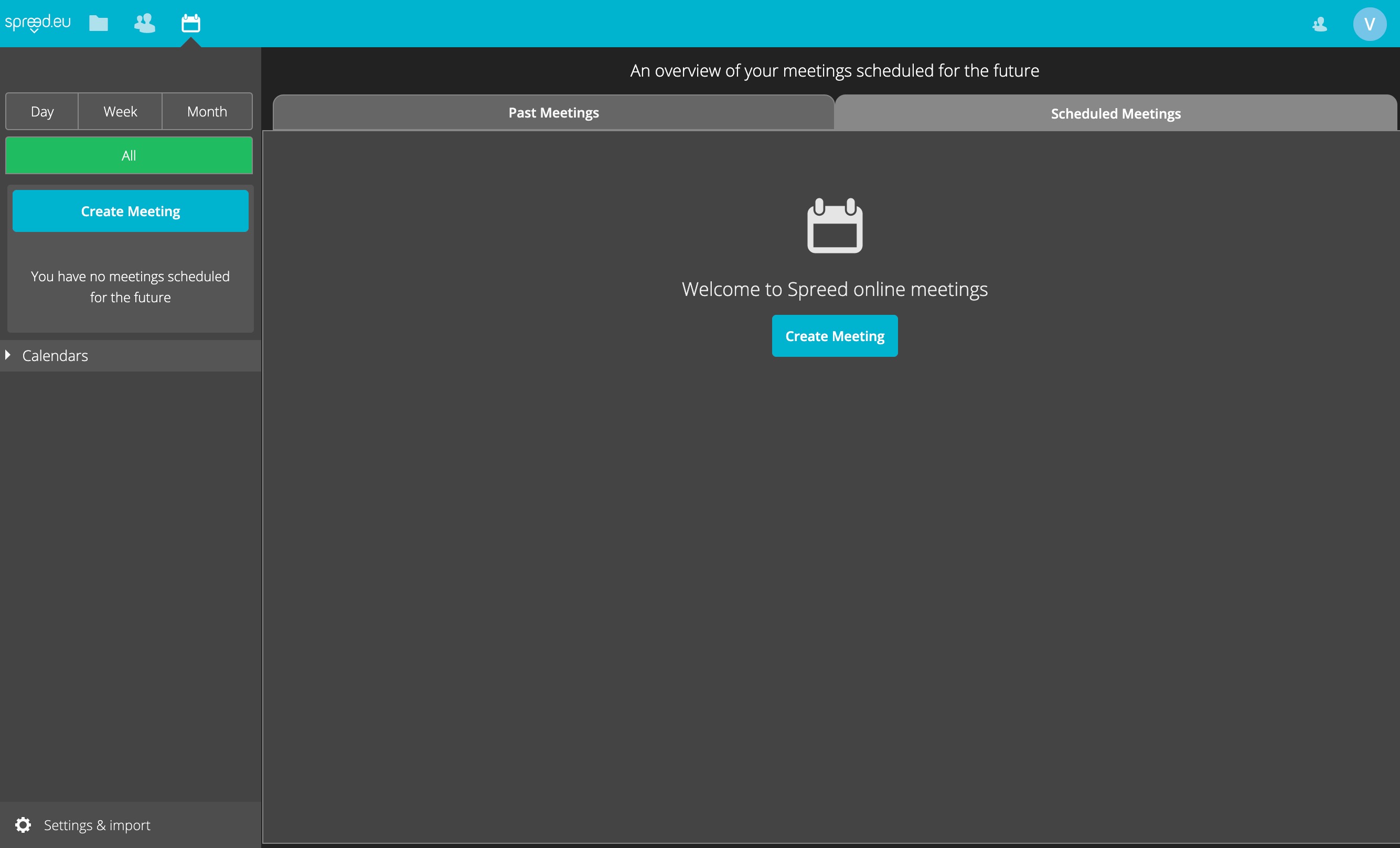
Sign in with your Google account¶
Go to https://eu01.spreed.eu/login and click on the
Googlebutton.
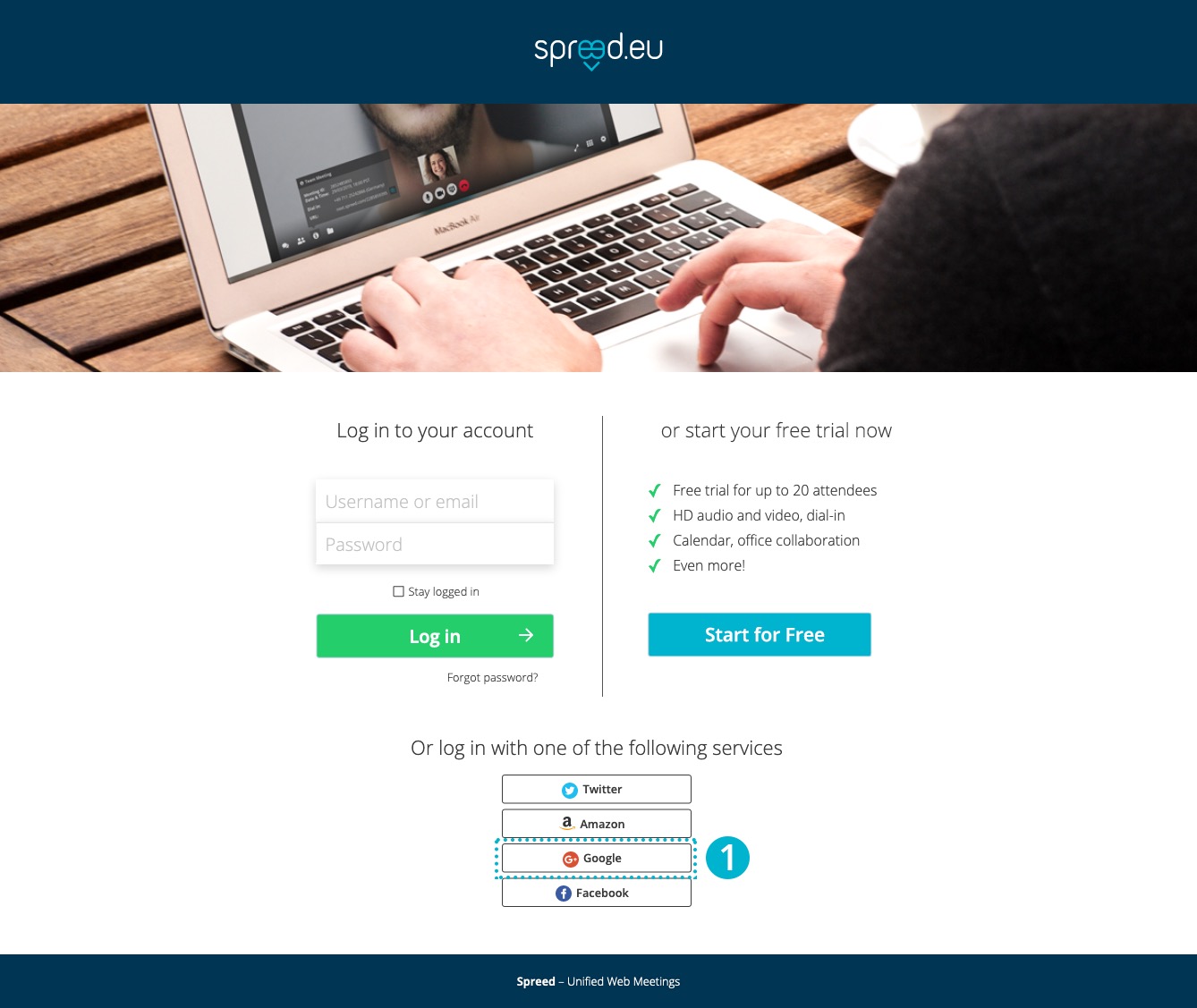
Choose your account and enter your Google password.
Done. Create your first Spreed meeting now.
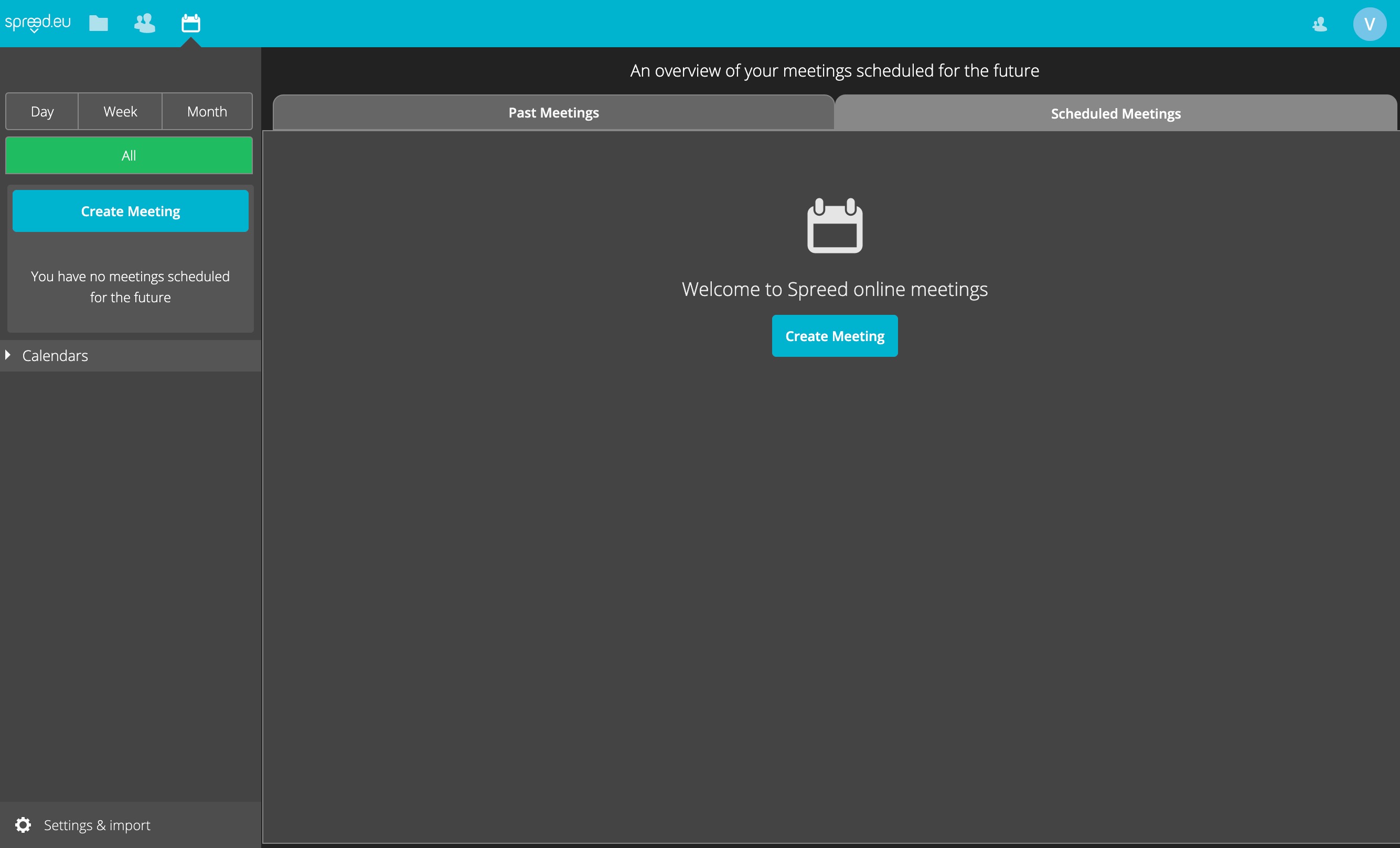
Sign in with your Facebook account¶
Go to https://eu01.spreed.eu/login and click on the
Facebookbutton.
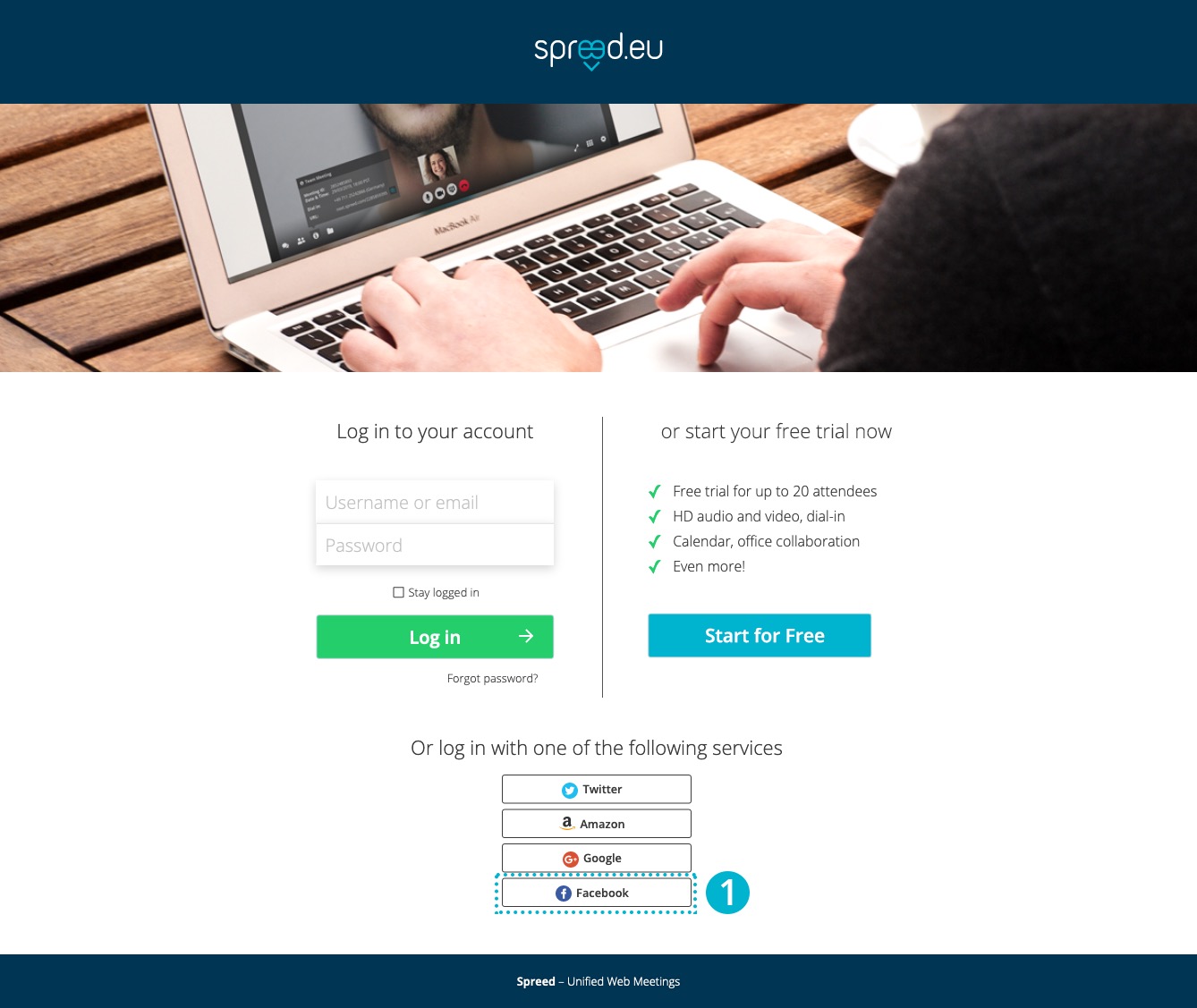
Log in to Facebook.
Confirm that Spreed will have access to your name and email address.
That’s it! Create your first Spreed meeting now.